Leave management FREE for small teams.
No excel, no spreadsheets, no chasing up managers to approve leave. Just a simple, easy to use leave management system that works for you.
Everything you need to manage your leaves
We’ve built a simple, easy to use software that helps you manage your leaves. No more spreadsheets, no more headaches. Just a simple, easy to use software that does it all for you.
Calendar view of all your team's leaves, so you can see who's off and when. List view is also available.
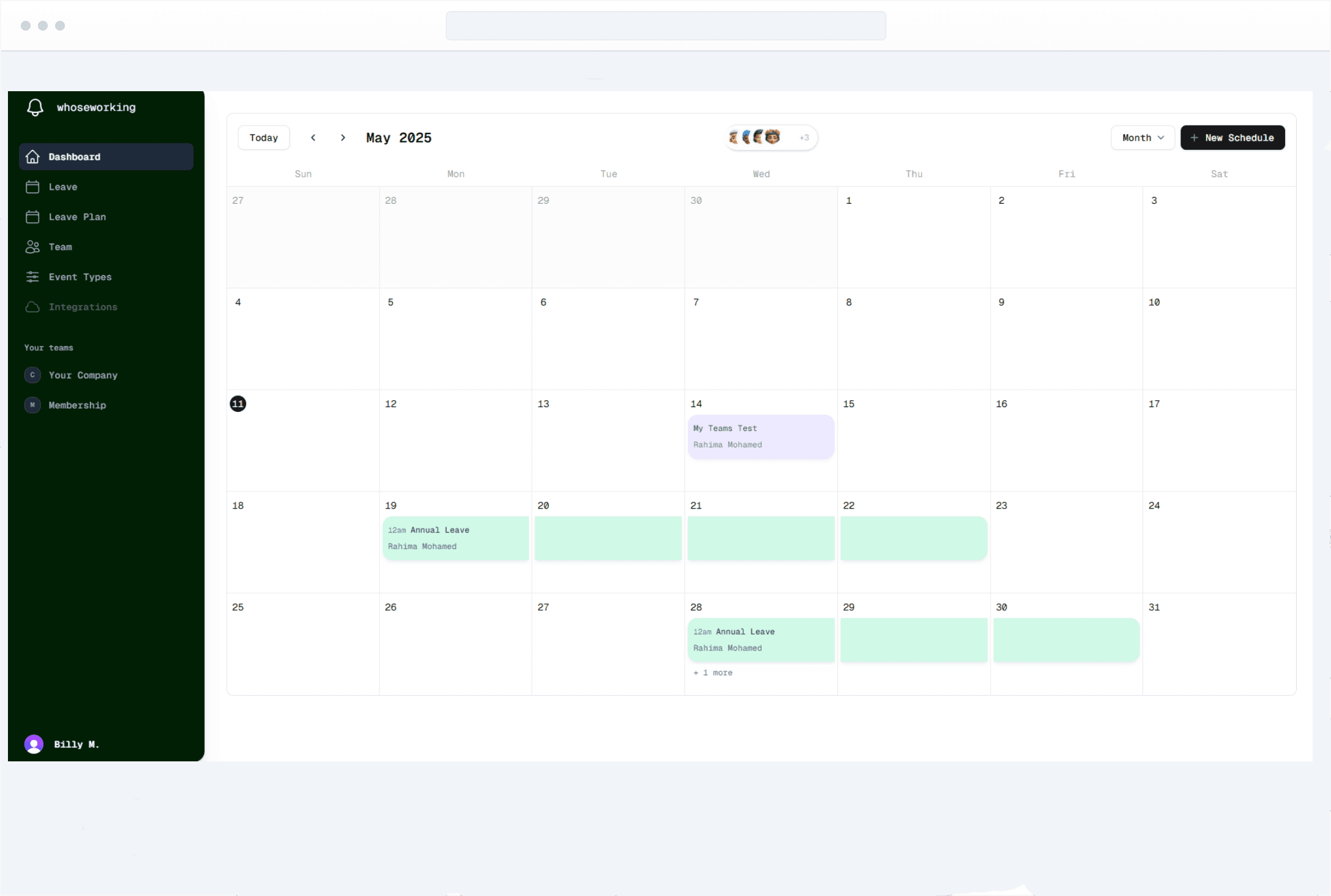
Many ways to see team leaves.
We have a variety of features to help you manage your team’s vacation and sick leave. Whether you prefer a calendar view, list view, or Gantt chart, we’ve got you covered.
Calendar View
See who’s off and when with a calendar view of all your team’s leaves.
This is a great way to quickly see the whole team’s leave schedule. You can see who’s off and when, and plan accordingly.
List View
Paginated list view acts as a history of all your team’s leaves.
List view allows you to dig deeper and find any leave request you need. You can filter by date, type, and status.
Gannt Chart
Gannt chart like page for everyone to add their holiday plan.
Everyone adds their holiday plan to the Gannt chart. This is a great way to see who is off and when, and plan accordingly.
See who’s off and when with a calendar view of all your team’s leaves.
This is a great way to quickly see the whole team’s leave schedule. You can see who’s off and when, and plan accordingly.
Paginated list view acts as a history of all your team’s leaves.
List view allows you to dig deeper and find any leave request you need. You can filter by date, type, and status.
Gannt chart like page for everyone to add their holiday plan.
Everyone adds their holiday plan to the Gannt chart. This is a great way to see who is off and when, and plan accordingly.

Get started today
It’s time to take control of you leave and time off. We are here to help you every step of the way. No credit card required.
Join us todayLoved by teams of all size.
We’ve been lucky enough to work with some amazing companies. Here’s what they have to say about us.
whoseworking is so easy to use and best of all costs us nothing for our entire small team.
Jame G.Software Manager at megadigilab
As an HR manager, I’ve tried multiple tools but none felt as intuitive and reliable as whoseworking. It’s like the vacation approval process finally got out of the stone age.
Elias A.HR Manager at restzerve
We recently add more team members and our existing way of using excel sheets was getting messy. Whoseworking works great for us.
Osman A.Operations Lead at tenref
Simple pricing, for everyone.
Whether you are a small team or a large organization, we have a plan that fits your needs. No hidden fees, no surprises.
Free
Free for small teams, no credit card required.
$0
- up to 10 team members
- basic leave policies
- email notifications
- leave balance tracking
- custom leave types
Standard
Perfect for small / medium sized teams.
$1 pp
- everything in Free
- unlimited team members
- connect your calendar
- configurable leave policies
- extended notifications
- priority support
Frequently asked questions
If you can’t find what you’re looking for, email our support team , we are very quick to respond.
What is this leave management software used for?
Our software helps organizations easily manage employee leave requests, approvals, balances, and history—all in one streamlined system.
Who can use this software?
Our system is built for businesses of all sizes, HR managers, team leads, and employees who need a simple way to track and manage leaves.
Can employees apply for leave through the platform?
Yes. Employees can log in, submit leave requests, and receive real-time updates on the status of their applications.
How are leave requests approved?
Leave requests are routed to the assigned approver (such as a manager or HR) who can review, approve, or reject them with optional comments.
Does the software track leave balances automatically?
Absolutely. The system automatically calculates and updates leave balances based on approved leaves, policies, and accrual rules.
Can we customize leave types (e.g. sick, casual, paid)?
Yes. You can define and manage different leave types according to your company’s policies and they will be available for your team.
Is there a way to view team availability?
Yes and in multiple ways. There is a gantt chart like page for everyone to add their holiday plan. Submitting a leave is as easy as one click.
How much does it cost?
Pricing is based on the number of users and features you need. We offer flexible plans to suit different business sizes and needs. We have a free plan too.
Can this software integrate with other tools?
Integration capabilities are coming soon. We plan to support calendar sync, HRIS platforms, Slack/Teams notifications and many more in future updates.




